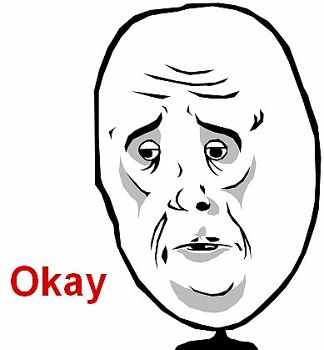Shipping info received today for a sweet looking router!
Free tech
452,373 Views |
2581 Replies |
Last: 3 yr ago by tfunk02
ReadyNAS question for fellow testers regarding Plex...
We know it won't do HTML5 streaming. Does streaming video work through the Plex app on mobile devices? If so, does it work well? I don't want to buy the app if it is not going to work.
We know it won't do HTML5 streaming. Does streaming video work through the Plex app on mobile devices? If so, does it work well? I don't want to buy the app if it is not going to work.
quote:Me too! BOOM!
Just got a notification from FedEx for my Nighthawk router! Pretty pumped!
what whaaaat? some of you guys are getting a router to test now?
I get to test... Nothing.
I'd rather test a router than a NAS, but I can't complain. Thanks William for opening the doors to us. I look forward to using this RM104 for a long time.
are we sure they are testing? they could just be excited about a new router...
Lucky. I got the email about the router but wasn't selected. I didn't get the email about the NAS. I did get an email about testing a modem on TWC so maybe ill get selected for that.
quote:From what I've seen it won't work since the ReadyNAS doesn't support transcoding, at all. I can understand that since there isn't a lot of processing power in this NAS. However, I am pretty bummed about the lack of HTML 5 playback in web browsers. I do wish there was a crashplan, or other online backup app available.
ReadyNAS question for fellow testers regarding Plex...
We know it won't do HTML5 streaming. Does streaming video work through the Plex app on mobile devices? If so, does it work well? I don't want to buy the app if it is not going to work.
I guess DLNA doesn't transcode then? I wonder what the point of having Plex on the ReadyNAS is...just music and photos?
quote:You can manually install crashplan via command line, but because the 104 doesn't have a ton of memory and the crashplan client is a memory intensive app, I don't know how successful it would be.quote:From what I've seen it won't work since the ReadyNAS doesn't support transcoding, at all. I can understand that since there isn't a lot of processing power in this NAS. However, I am pretty bummed about the lack of HTML 5 playback in web browsers. I do wish there was a crashplan, or other online backup app available.
ReadyNAS question for fellow testers regarding Plex...
We know it won't do HTML5 streaming. Does streaming video work through the Plex app on mobile devices? If so, does it work well? I don't want to buy the app if it is not going to work.
I'm beginning to think I'm not actually on "the list" for this. :\
quote:Let me see if I can get an answer for you guys.
I also got the same errors for plex when trying to watch through the browser. The server version is 0.9.7.xx, but HTML5 streaming wasn't supported until 0.9.8.6.xx
quote:Not really...quote:Is this allowed?quote:Send it my way! (See post above)
Just got an email to test a cable modem! Unfortunately it requires Comcast XFINITY or Time Warner Cable. So no dice on this one. Maybe next time... still bummed I missed the NAS
The basic process is this...
They randomly select a group of users and email them the opportunity. If someone doesn't qualify, like for the cable modem, then they will process the answers and if there are still units available, they will send a second email to another group. They are supposed to be rotating through the users so that everyone get an opportunity, but I will find out more about this when I go to HQ next week and let you guys know. If it's been a few weeks and you haven't received any emails about anything, but you signed up, you are welcome to email marynel and let her konw. her email is somewhere in this thread. But please don't bombard her. This program has doubled in size in the past 2 weeks, so she is trying to figure out how to scale.
Thanks fellas
They randomly select a group of users and email them the opportunity. If someone doesn't qualify, like for the cable modem, then they will process the answers and if there are still units available, they will send a second email to another group. They are supposed to be rotating through the users so that everyone get an opportunity, but I will find out more about this when I go to HQ next week and let you guys know. If it's been a few weeks and you haven't received any emails about anything, but you signed up, you are welcome to email marynel and let her konw. her email is somewhere in this thread. But please don't bombard her. This program has doubled in size in the past 2 weeks, so she is trying to figure out how to scale.
Thanks fellas
I guess is didn't get selected for the router... I am trying to compare these Netgear devices to Apple's offering of TimeCapsules, Airport Extremes and AirPort Expresses as this is what i currently use on my side jobs for home networking/automation.
quote:
I guess DLNA doesn't transcode then? I wonder what the point of having Plex on the ReadyNAS is...just music and photos?
You can still use PLEX without transcoding (I have a Synology DS213 that doesn't do transcoding and have used it for PLEX for a year now). You just probably want to keep things local since as I understand it, you're essentially sending the full bitrate of the movie.
So far, I will say that the Netgear is MUCH faster at the navigation part of PLEX than my Synology was.
quote:there is no comparison.
I guess is didn't get selected for the router... I am trying to compare these Netgear devices to Apple's offering of TimeCapsules, Airport Extremes and AirPort Expresses as this is what i currently use on my side jobs for home networking/automation.
I'm a borderline Apple fanboi, but their networking hardware is garbage compared to Netgear. It's easily 1-2 years behind in technology.
This is compounded if your network consists of a mix of Apple and non-Apple devices.
The ReadyNAS does support time capsule btw.
yea i got the ReadyNAS. Just wanted to test the rest of their system... Routers, Range Extenders, Etc. I install this stuff in to some huge houses.
So far Apple has worked Usually I use a TC/AExtreme as the main router and scatter AExpresses all over the place.
The ReadyNAS is hands down better than the Extreme for the NAS component.
So far Apple has worked Usually I use a TC/AExtreme as the main router and scatter AExpresses all over the place.
The ReadyNAS is hands down better than the Extreme for the NAS component.
Review posted!
http://www.amazon.com/review/R3DVZ1ONX7RX6H
Thanks William for this opportunity. On to the next one!
btw, it's kind of funny looking through reviews by most recent and seeing all the F&F reviews.
http://www.amazon.com/review/R3DVZ1ONX7RX6H
Thanks William for this opportunity. On to the next one!
btw, it's kind of funny looking through reviews by most recent and seeing all the F&F reviews.
From NETGEAR's product manager regarding your questions on Plex and streaming...
"The Plex version available for ReadyNAS 102 and 104 is still 0.9.7.x. (Just as FYI: the Plex version on 300- series is 0.9.9.x which has the HTML5 fix).
Plex is working on releasing a newer app. It is not ready for general release yet.
ReadyNAS supports ReadyNAS Vault, Dropbox, and ReadyNAS Replicate as solutions to backup data offsite.
ReadyNAS Vault has a free plan for 2GB of storage plus various paid plans.
ReadyNAS Replicate can backup all your data offsite to another ReadyNAS without any monthly subscriptions.
You candefinitely stream video from ReadyNAS to your Plex mobile app without issue.
There is no transcoding available on the ReadyNAS 100 series, so the file format being streamed needs to be supported by the client."
"The Plex version available for ReadyNAS 102 and 104 is still 0.9.7.x. (Just as FYI: the Plex version on 300- series is 0.9.9.x which has the HTML5 fix).
Plex is working on releasing a newer app. It is not ready for general release yet.
ReadyNAS supports ReadyNAS Vault, Dropbox, and ReadyNAS Replicate as solutions to backup data offsite.
ReadyNAS Vault has a free plan for 2GB of storage plus various paid plans.
ReadyNAS Replicate can backup all your data offsite to another ReadyNAS without any monthly subscriptions.
You candefinitely stream video from ReadyNAS to your Plex mobile app without issue.
There is no transcoding available on the ReadyNAS 100 series, so the file format being streamed needs to be supported by the client."
quote:
From NETGEAR's product manager regarding your questions on Plex and streaming...
"The Plex version available for ReadyNAS 102 and 104 is still 0.9.7.x. (Just as FYI: the Plex version on 300- series is 0.9.9.x which has the HTML5 fix).
Plex is working on releasing a newer app. It is not ready for general release yet.
ReadyNAS supports ReadyNAS Vault, Dropbox, and ReadyNAS Replicate as solutions to backup data offsite.
ReadyNAS Vault has a free plan for 2GB of storage plus various paid plans.
ReadyNAS Replicate can backup all your data offsite to another ReadyNAS without any monthly subscriptions.
You candefinitely stream video from ReadyNAS to your Plex mobile app without issue.
There is no transcoding available on the ReadyNAS 100 series, so the file format being streamed needs to be supported by the client."
I wish you could work around the transcoding issue by having the router perform the transcoding.
For example, I have a number of video files in .mkv format that can not be played directly or from the ReadyNAS by my Netgear NeoTV. However, if the same files are on a drive attached to my Nighthawk R7000 they can be played flawlessly. The same applied even with my WNDR3400 router previously.
Surely if a 3 year old N600 router can transcode a brand new NAS should be able to as well.
Is it still possible to sign up to be a part of this program?
quote:Yes
Is it still possible to sign up to be a part of this program?
https://www.surveymonkey.com/s/NETGEARFriendsandFamilyProgram
Why not? I'll give it a shot, thanks OP.
quote:Your router was not transcoding anything, don't be ridiculous. The NeoTV can play .mkv files, so transcoding isn't necessary. Secondly, transcoding is a very CPU intensive operation, a consumer grade router doesn't have a CPU capable of doing it (I don't that any consumer grade router has a type of processor that even supports the instructions required to do transcoding, much less to do it real time for a video stream). I would venture to say your setup was that the shared drive was accessed by the NeoTV and it played the videos just fine. In the case of the ReadyNAS, people are not referring to a video player accessing the files directly, we are referring to streaming them from a plex media server to a browser player. This feature of plex uses HTML5 to stream, an action that will most likely require some transcoding. If you have the NeoTV accessing the files directly, and it isn't able to play them, something else is wrong
I wish you could work around the transcoding issue by having the router perform the transcoding.
For example, I have a number of video files in .mkv format that can not be played directly or from the ReadyNAS by my Netgear NeoTV. However, if the same files are on a drive attached to my Nighthawk R7000 they can be played flawlessly. The same applied even with my WNDR3400 router previously.
Surely if a 3 year old N600 router can transcode a brand new NAS should be able to as well.
The plex site highlights this issue, and also indicates that this error may come up if transcoding is disabled. Several NAS devices that can run a plex media server will disable transcoding if the CPU isn't powerful enough to handle it, specifically the ARM equipped NAS devices that are designed for quiet and cool operations
https://support.plex.tv/hc/en-us/articles/201832578-Error-HTML5-streaming-requires-Plex-Media-Server-0-9-8-6-or-later-
I see from following links here that the RN104 is one of these that specifically says has transcoding disabled
https://support.plex.tv/hc/en-us/articles/201373823
Linked in above:
https://docs.google.com/spreadsheets/d/1MfYoJkiwSqCXg8cm5-Ac4oOLPRtCkgUxU0jdj3tmMPc/edit#gid=314388488
I haven't run into any problems yet streaming media to my mobile devices, but I haven't tried streaming HD yet. If it doesn't work well, I'll just mount the share to my computer and move my video files over there. Not worried about it, just enjoying the new toy
One other feature I'm thinking of trying is the ownCloud server. I'm running this on my old computer now and it's fantastic. Even better if I can offload it to the NAS
I'm curious if any of you guys have tried any other features out. The cloud setup is incredibly simple, I spent about an hour messing with iSCSI and was unsuccessful. Has anybody been able to mount an iSCSI target from here? Has anybody tried out any of the other available apps besides the cloud integration piece and plex?
I have a question about setting up as a raid. In doing so, would each hard drive have to be identical or only one other drive? I am looking to order an additional drive and was debating on going with 1tb or larger just so it was already in there. Would it cause any issues if I went with a larger drive? Does it slow it down compared to speeding up set up as a raid system?
quote:if you go with a larger drive you lose the additional space. The RAID will base of whatever the smaller drive is.
I have a question about setting up as a raid. In doing so, would each hard drive have to be identical or only one other drive? I am looking to order an additional drive and was debating on going with 1tb or larger just so it was already in there. Would it cause any issues if I went with a larger drive? Does it slow it down compared to speeding up set up as a raid system?
for example,
if you have a 1TB drive and a 3TB drive in RAID0 you will have 2TB usable, because it will only use 1TB from the larger drive.
You probably wouldn't want to do that - your RAID size would be restricted to the smallest drive in the array, and performance may suffer.
You may be able to get around that with something like a Linux LVM: you could create virtual drives on your larger drive, but that opens a bigger can of worms - if one of your virtual drives fails, your RAID is toast.
You may be able to get around that with something like a Linux LVM: you could create virtual drives on your larger drive, but that opens a bigger can of worms - if one of your virtual drives fails, your RAID is toast.
quote:
if you have a 1TB drive and a 3TB drive in RAID0 you will have 2TB usable, because it will only use 1TB from the larger drive.
Now that you mentioned RAID 0, would virtual drives work for that purpose? Obviously with RAID 0 you don't care about redundancy, so if you could get Linux running on the NAS in theory that could work. You'd set up three 1 TB virtual drives on the 3 TB HD to match the 1TB drive in your array.
It would be an interesting experiment if you just want to try something, but I wouldn't trust it.
What are the benefits of going with the raid vs just adding a 4tb drive in for additional storage? Sorry, new to all of this and want to make sure that I am setting myself up the right way.
I can either go with a 4 tb drive and leave 2 bays open for more storage later, or go with (3) 1tb drives and put them taking up all of the rest of the bays and using the RAID. What is everyone else doing?
I can either go with a 4 tb drive and leave 2 bays open for more storage later, or go with (3) 1tb drives and put them taking up all of the rest of the bays and using the RAID. What is everyone else doing?
raids add redundancy over JBOD (just a bunch of disks)
Hey William,
I signed up in multiple occasions using the initial link and then the subsequent one you posted but I haven't received an email at all. I know you mentioned reaching out to Marynel but I didn't see her actual email address in the thread. I'd PM you my contact info but I don't have that function on this site. Is there anyway I can get her email so that I can reach out to her and see if I just wasn't a lucky person to get selected?!
Thanks.
I signed up in multiple occasions using the initial link and then the subsequent one you posted but I haven't received an email at all. I know you mentioned reaching out to Marynel but I didn't see her actual email address in the thread. I'd PM you my contact info but I don't have that function on this site. Is there anyway I can get her email so that I can reach out to her and see if I just wasn't a lucky person to get selected?!
Thanks.
quote:your 2 benefits from RAID are redundancy and speed.
What are the benefits of going with the raid vs just adding a 4tb drive in for additional storage? Sorry, new to all of this and want to make sure that I am setting myself up the right way.
I can either go with a 4 tb drive and leave 2 bays open for more storage later, or go with (3) 1tb drives and put them taking up all of the rest of the bays and using the RAID. What is everyone else doing?
With RAID0 you are looking for data across 2 disks, so your read and write speeds double.
On this NAS that means with 2 disks you're looking at about 70MB/s read and write, as opposed to the 35MB/s you get with a single disk.
The ideal RAID set up for a NAS is typically RAID5, which on a 4 bay NAS is 3 main drives and 1 for redundancy.
If you had 4 1TB drives in RAID5 you would have 3TB of usable space, and r/w speeds of about 100MB/s. You would also have redundancy, so if any 1 of your drives failed completely you wouldn't lose any data.
Featured Stories
See All
9:11
13h ago
17k
42:45
21h ago
4.4k
The Good Ol' Days: Reminiscing on Texas A&M's magical spring of '89
by David Sandhop