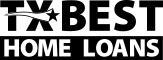Lots of folks have been asking about how to stream the Fightin Texas Aggie baseball games on their TV. There are basically two parts to it. The first, is to get access to the programming over the internet. The second part is streaming that programming to your TV.
First: Gain Access to the ESPN feed you need from your computer/tablet/phone.
----------------------------------------------------------------------------------------------------------------------------
1. You need to have a cable provider that has an agreement to get BOTH WatchESPN content, and SEC Network + content. This is different than normal SEC content on watchESPN. AFAIK, all the big ones, now support it, including Time Warner, Dish, DirecTV, etc.
2. You will need to make an online account with your cable provider, and know your credentials.
3. Use your browser to go to: www.watchespn.com
4. Once prompted, select your cable provider from the list, and then enter the password you set up for your cable provider.
5. Now you should be authenticated.
6. Locate the Live Events area, and select the A&M baseball game you are after. It will normally have a little SEC+ icon next to it.
7. If your cable provider has the right relationship with ESPN, you will now see the video window open up to the game. This is good news, you can watch the whole game right there, if you want, on your PC or phone, etc.
Second: Watch your signal on your TV
----------------------------------------------------------------------------------------------------------------------------
1. This depends on how you want to go about it. You need something connected to your TV, which many of us connect via HDMI. (AFAIK, you can connect wirelessly over your home internet with Roku, Chromecast (for about $25). You can also use AppleTV, DVI to HDMI cable from certain laptops, and a lot of other internet connected devices. I haven't tried it from our Xbox 1, but I may soon.
2. Either get your device onto your network, or connect your cable to your TV.
3. Now get back on your computer/tablet/phone and access the WatchESPN feed, using the instructions in the first part.
4. Select that feed and cast it to your TV, if using chromecast. If using a direct cable from a laptop, use the Fn+F8 keys to send the video signal to your TV.
I am sure each setup is slightly different, so post your questions, and one of us can help you out. I hope this helps someone. If your TV was purchased in the last 15 years, and you have an internet connection, this is probably do-able, provided your cable provider has the right agreement in place. Don't get discouraged.
NOTE: After I wrote this, I found an alternate description for the first section on the 12th man site, here:
http://www.12thman.com/sports/2015/3/23/GEN_20140101236.aspx
First: Gain Access to the ESPN feed you need from your computer/tablet/phone.
----------------------------------------------------------------------------------------------------------------------------
1. You need to have a cable provider that has an agreement to get BOTH WatchESPN content, and SEC Network + content. This is different than normal SEC content on watchESPN. AFAIK, all the big ones, now support it, including Time Warner, Dish, DirecTV, etc.
2. You will need to make an online account with your cable provider, and know your credentials.
3. Use your browser to go to: www.watchespn.com
4. Once prompted, select your cable provider from the list, and then enter the password you set up for your cable provider.
5. Now you should be authenticated.
6. Locate the Live Events area, and select the A&M baseball game you are after. It will normally have a little SEC+ icon next to it.
7. If your cable provider has the right relationship with ESPN, you will now see the video window open up to the game. This is good news, you can watch the whole game right there, if you want, on your PC or phone, etc.
Second: Watch your signal on your TV
----------------------------------------------------------------------------------------------------------------------------
1. This depends on how you want to go about it. You need something connected to your TV, which many of us connect via HDMI. (AFAIK, you can connect wirelessly over your home internet with Roku, Chromecast (for about $25). You can also use AppleTV, DVI to HDMI cable from certain laptops, and a lot of other internet connected devices. I haven't tried it from our Xbox 1, but I may soon.
2. Either get your device onto your network, or connect your cable to your TV.
3. Now get back on your computer/tablet/phone and access the WatchESPN feed, using the instructions in the first part.
4. Select that feed and cast it to your TV, if using chromecast. If using a direct cable from a laptop, use the Fn+F8 keys to send the video signal to your TV.
I am sure each setup is slightly different, so post your questions, and one of us can help you out. I hope this helps someone. If your TV was purchased in the last 15 years, and you have an internet connection, this is probably do-able, provided your cable provider has the right agreement in place. Don't get discouraged.
NOTE: After I wrote this, I found an alternate description for the first section on the 12th man site, here:
http://www.12thman.com/sports/2015/3/23/GEN_20140101236.aspx
Class of '93 - proud Dad of a '22 grad and a '26 student!