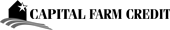Let's try to keep this bumped for everyone who will be asking over the next couple of days.
Ok...this SHOULD work. I did it last year successfully, so unless ESPN has found some way to recognize and deny access from proxy servers (which I doubt), then this ought to still work. Some of these steps look kind of long, but it's really pretty simple if you just follow them. Other than step 1, this shouldn't take you more than about 5 minutes.
Step 1. This is REQUIRED. MAKE SURE YOUR INTERNET SERVICE PROVIDER HAS ESPN3, AND MAKE SURE YOU KNOW YOUR LOGIN AND PASSWORD. There are hundreds of providers that have ESPN3, so chances are you have it. Note: I am NOT talking about WatchESPN...I am only talking about ESPN3, which most people have. If it just says "Powered by [your ISP]" at the top of ESPN3.com, and you don't know your username and password to login remotely, contact your ISP today or tomorrow and get it figured out before game time. If you can't get your login and password for some reason, then find a friend who has it and get their login info, or maybe a kind soul on TexAgs who will PM theirs to you.
Edit: here is a list of all cable/internet affiliates that provide ESPN3: http://espn.go.com/espn3/affList
Step 2. Download the free version of a program called Hotspot Shield at www.hotspotshield.com.
Step 3. Open the program after you have downloaded it, and it will start working automatically. MAKE SURE TO LEAVE IT OPEN AND RUNNING.
Step 4. When the program opens, a window will pop up. It will show your location as "USA," and underneath will be a link that says "Test protection." Clicking this link takes you to whatismyipaddress.com, and it will show you where the proxy server you are running is located (it will most often be California). Make sure yours is not in Texas. As you can see from the pictures below, when I have the program running, websites that ping my location show me as being at various obscure towns in California:


Step 5. Once you have confirmed all of the above, go to ESPN3.com. Find the "Remote Access" tab at the top and click it. It will say something like "unable to confirm ESPN3 access," and it will ask you to sign in with your service provider. Put in your username and password, and you will now be good to go.
So to sum up, what this does is send you through a proxy server so it makes you look like you aren't in Texas, but it still gives you access to ESPN3, and therefore games that are blacked out in Texas since you now have an IP from (probably) California.
Note: in the unlikely event that Hotspot Shield gives you an IP in Texas, just exit the program and open it back up until you get one out of state.
Also note: wherever your fake IP is, you still won't be able to watch games blacked out in THAT region (California in my case).
If you follow the steps exactly, you should have no problems, but if you have any questions, post them here and I'll try to answer them.
[This message has been edited by NewArmyReigns (edited 9/5/2013 10:35a).]
[This message has been edited by NewArmyReigns (edited 9/5/2013 11:26a).]
Ok...this SHOULD work. I did it last year successfully, so unless ESPN has found some way to recognize and deny access from proxy servers (which I doubt), then this ought to still work. Some of these steps look kind of long, but it's really pretty simple if you just follow them. Other than step 1, this shouldn't take you more than about 5 minutes.
Step 1. This is REQUIRED. MAKE SURE YOUR INTERNET SERVICE PROVIDER HAS ESPN3, AND MAKE SURE YOU KNOW YOUR LOGIN AND PASSWORD. There are hundreds of providers that have ESPN3, so chances are you have it. Note: I am NOT talking about WatchESPN...I am only talking about ESPN3, which most people have. If it just says "Powered by [your ISP]" at the top of ESPN3.com, and you don't know your username and password to login remotely, contact your ISP today or tomorrow and get it figured out before game time. If you can't get your login and password for some reason, then find a friend who has it and get their login info, or maybe a kind soul on TexAgs who will PM theirs to you.
Edit: here is a list of all cable/internet affiliates that provide ESPN3: http://espn.go.com/espn3/affList
Step 2. Download the free version of a program called Hotspot Shield at www.hotspotshield.com.
Step 3. Open the program after you have downloaded it, and it will start working automatically. MAKE SURE TO LEAVE IT OPEN AND RUNNING.
Step 4. When the program opens, a window will pop up. It will show your location as "USA," and underneath will be a link that says "Test protection." Clicking this link takes you to whatismyipaddress.com, and it will show you where the proxy server you are running is located (it will most often be California). Make sure yours is not in Texas. As you can see from the pictures below, when I have the program running, websites that ping my location show me as being at various obscure towns in California:


Step 5. Once you have confirmed all of the above, go to ESPN3.com. Find the "Remote Access" tab at the top and click it. It will say something like "unable to confirm ESPN3 access," and it will ask you to sign in with your service provider. Put in your username and password, and you will now be good to go.
So to sum up, what this does is send you through a proxy server so it makes you look like you aren't in Texas, but it still gives you access to ESPN3, and therefore games that are blacked out in Texas since you now have an IP from (probably) California.
Note: in the unlikely event that Hotspot Shield gives you an IP in Texas, just exit the program and open it back up until you get one out of state.
Also note: wherever your fake IP is, you still won't be able to watch games blacked out in THAT region (California in my case).
If you follow the steps exactly, you should have no problems, but if you have any questions, post them here and I'll try to answer them.
[This message has been edited by NewArmyReigns (edited 9/5/2013 10:35a).]
[This message has been edited by NewArmyReigns (edited 9/5/2013 11:26a).]