Roughly 25% of account. It looks to have really strong support around $100 so I would probably let it go all the way to that. Im ok losing $700 in the end but ideally I can sell CCs for a little if we get any dip.
Stock Markets
26,600,175 Views |
237718 Replies |
Last: 1 hr ago by EnronAg
Mornun!
Yep! Lotto Friday!
Mixed markets around the horn.
US - red
EU - mixed
Asia - mixed
VIX 22.17

Let's see where the day goes.
I will post some potential lottos as I go this morning. Don't plan on watching many and keep focused to a couple. Most likely won't lotto to the downside.
- Play small, play fast, leave a runner.
- Hero or zero...treat like a scratch off.
- Scale out to net free if its working.
- Take yo money and don't be greedy.
First one I have up is MSFT
Ideally have a flash down in 1-2 minute chart to 302.8, 301.94 or better 301.24. Catch a V for the 305s or 307.50s. But could not flash down and I won't chase as a lotto.
Over 304.20. then .50 and could go a bit.

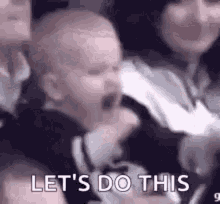
Trade wisely....well sort of today!
AMD lottos
I carried over 30ks 122C. If we get a dip into 118.88 or 117.90ish on a V, I may add to them.
Won't chase above 120.57
I carried over 30ks 122C. If we get a dip into 118.88 or 117.90ish on a V, I may add to them.
Won't chase above 120.57
Qs
I am hoping for a flash down open and not a run up.
If we get that and hold into 357.75 or better 355.65 then I may take the 362c as a lotto
SPY
Some levels I am watching for scalps.

CRM
Watching the 50EMA and one of the downtrend lines. It has gone above the 50 multiple times prior and lost it.

Many of what I was looking at for lottos are already up premarket.
I won't FOMO and will see if any pullback on short charts watching volume.
I won't FOMO and will see if any pullback on short charts watching volume.
Morning FJ
It was great having you back this week. When is your project finished?
It was great having you back this week. When is your project finished?
ProgN said:
Morning FJ
It was great having you back this week. When is your project finished?
Morning Prog!
Was fun to be back. Still had meetings all week but was able to play with y'all a bit.
My project is a ways off from being done. Exit is targeted in 2023 to early 2024. But my intensity will ease off in the next 3-6 months.
EU'S VON DER LEYEN: THE LNG FROM U.S. WILL REPLACE LNG FROM RUSSIA
— *Walter Bloomberg (@DeItaone) March 25, 2022
What charting platform is this? Color so easy on my eyes. I tried to change the background on my Fidelity but couldn't figure it out.
SNDL still rippin this morning
Its one of my brokers - IBKR (Interactive Brokers) which is my main trading accounts (scalping, swings & trades).BaylorSpineGuy said:
What charting platform is this? Color so easy on my eyes. I tried to change the background on my Fidelity but couldn't figure it out.
I use Trading View for a lot of my charting as its super user friendly on a desktop, iPhone, iPad, etc. I spend more time running through charts on that than anything. You will see me post charts from both depending on time of day and speed needed. Scalping intraday will always be IBKR Pro.
Not sure on Fidelity but if you can change the color of background to black, no grid lines, etc and candle colors then you should be set.
Just found this regarding Fidelity. It is under General Settings. Not sure if it will duplicate what I use though.BaylorSpineGuy said:
What charting platform is this? Color so easy on my eyes. I tried to change the background on my Fidelity but couldn't figure it out.
Yes easy on my eyes as well.
Theme Color: Choose a white, blue, or black background for your Workspace. Check the box next to Show Alternating Row Colors to alternate row colors on tools like Positions, Watch Lists, Orders and Filters.
Market Ticker: Choose whether or not to display the Market Ticker.
Auto Save Layout: Choose how you would like layouts to be saved a session:
- Select Automatically save layout changes to have changes automatically save during a session.
- Select Prompt to Save to be prompted to save changes before logging out (or switching between layouts on the desktop).
- Select Do Not Save if you prefer to manually save changes from the Layouts menu in the main navigation (desktop only).
Anyone still hanging on to SGLY (sino)? It's had a crazy run up this yr. (I dumped all mine to tax loss harvest)
Dang MSFT hold up please. You're my lotto pick at the moment.


Doc,FJ43 said:Just found this regarding Fidelity. It is under General Settings. Not sure if it will duplicate what I use though.BaylorSpineGuy said:
What charting platform is this? Color so easy on my eyes. I tried to change the background on my Fidelity but couldn't figure it out.
Yes easy on my eyes as well.
Theme Color: Choose a white, blue, or black background for your Workspace. Check the box next to Show Alternating Row Colors to alternate row colors on tools like Positions, Watch Lists, Orders and Filters.
Market Ticker: Choose whether or not to display the Market Ticker.
Auto Save Layout: Choose how you would like layouts to be saved a session:
- Select Automatically save layout changes to have changes automatically save during a session.
- Select Prompt to Save to be prompted to save changes before logging out (or switching between layouts on the desktop).
- Select Do Not Save if you prefer to manually save changes from the Layouts menu in the main navigation (desktop only).
FJ has you on the way to change the background color. On ATP, look for settings at the upper right of the screen. That is where you change the color of the screen.
To get rid of gridlines, go to the settings where you see the Draw, Indicators, Events, Compare, Technical Analysis menu. Settings is right after those 5. You can change the opacity of the gridlines to make them disappear. Makes it much cleaner for your SR and other levels.
Thanks Ccutamu....Ccutamu said:Doc,FJ43 said:Just found this regarding Fidelity. It is under General Settings. Not sure if it will duplicate what I use though.BaylorSpineGuy said:
What charting platform is this? Color so easy on my eyes. I tried to change the background on my Fidelity but couldn't figure it out.
Yes easy on my eyes as well.
Theme Color: Choose a white, blue, or black background for your Workspace. Check the box next to Show Alternating Row Colors to alternate row colors on tools like Positions, Watch Lists, Orders and Filters.
Market Ticker: Choose whether or not to display the Market Ticker.
Auto Save Layout: Choose how you would like layouts to be saved a session:
- Select Automatically save layout changes to have changes automatically save during a session.
- Select Prompt to Save to be prompted to save changes before logging out (or switching between layouts on the desktop).
- Select Do Not Save if you prefer to manually save changes from the Layouts menu in the main navigation (desktop only).
FJ has you on the way to change the background color. On ATP, look for settings at the upper right of the screen. That is where you change the color of the screen.
To get rid of gridlines, go to the settings where you see the Draw, Indicators, Events, Compare, Technical Analysis menu. Settings is right after those 5. You can change the opacity of the gridlines to make them disappear. Makes it much cleaner for your SR and other levels.
Hopefully this gets him there.
Been seeing some traffic on it. Didn't play. Thinking handle time.wanderer said:
Anyone still hanging on to SGLY (sino)? It's had a crazy run up this yr. (I dumped all mine to tax loss harvest)

Some additional lotto idea
GOOGL above 3832 - 2900C
NVDA above 283.20 - 290C
GOOGL above 3832 - 2900C
NVDA above 283.20 - 290C
Seen in B/CS this morning…


I haven't seen one around but I also never leave the house so that's not surprising! I think they look good, if they weren't 70k I'd rock one.
FJ - I feel ya on everything gapping up this morning. NVDA looks good, MSFT looks like it's already pushing. Will be interesting to see if we get a push right off the bat or a slight pullback and trap before we go.
FJ - I feel ya on everything gapping up this morning. NVDA looks good, MSFT looks like it's already pushing. Will be interesting to see if we get a push right off the bat or a slight pullback and trap before we go.
Saltyag15 said:
SNDL still rippin this morning


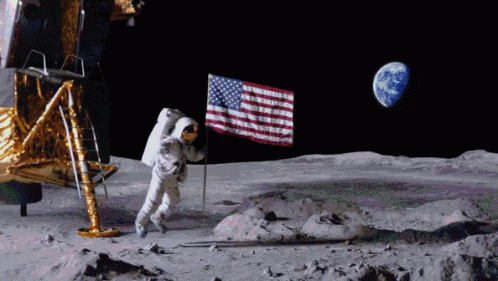

Get the slight pullback we wanted, looking more promising.FJ43 said:
Dang MSFT hold up please. You're my lotto pick at the moment.
Soon, get over $1, I hope!


Want to get into TLRY for next week, need a pull back though.
Lotto msft 307.5 at .36
AMD wants to run again
LOTTO
SPX 4600c 0dte
$.20
SPX 4600c 0dte
$.20
already doubled up..FJ43 said:
Lotto msft 307.5 at .36
Well that went quicklyFJ43 said:
Lotto msft 307.5 at .36
Went net freeFJ43 said:
Lotto msft 307.5 at .36
Anyone going to buy up the $SNDL dip?
Featured Stories
See All
23:38
8h ago
4.1k
Presenting Texas Aggies United's 'Florida Slam Dunk' Sweepstakes!
by Texas Aggies United
Dark Mode: Reed Arena set for a 'Black Out' vs. No. 6 Vols on Saturday
by Luke Evangelist
62:19
6h ago
817
FTM, Ep. 72: The domino effect of renewing multi-media rights & more
by FollowTheMoney
'Weight' & See: QB Marcel Reed tasked with adding mass to his frame
by Olin Buchanan


