I have the Ethernet adapter.
Starlink - Anyone else get a subscription request?
54,816 Views |
413 Replies |
Last: 4 mo ago by hph6203
I've heard plenty of people seeing degradation over time. I hope things keep getting better with more launches.
I just hope I don't have any issues where support is needed. Customer service is pretty much non-existent. I can deal with the speeds as long as it's workingCowtownAg06 said:
I've heard plenty of people seeing degradation over time. I hope things keep getting better with more launches.
I got it all setup today and it's working great. I changed the service address back to my home without any problem then hooked it up. First test was 128down 8up. I'll see what happens the next few day.
I'm curious how many are using the RV version? I admit I haven't read this thread through so it may have been discussed.
I am using the RV version as my primary internet connection. I get about 20-25 Mbps download speeds during peak usage in an area that shows is full. We live out in the country and its our only option. So far its great.
After 25 years with Dish, it was very sweet calling to cut the cord. Did any of you get the email from Starlink about Dish trying to pull some shenanigans?
I did and I wrote emails to my members of Congress and the FCC. Dish Network is a garbage company. I've dealt with them in various corporate B2B transactions and their practices walk the line of ethical and legal and arguably are on the wrong side of that line many times. It doesn't surprise me at all they would try to do something like this.
hph6203 said:
Have no idea. I just know it's something you can add/remove on a month by month basis. They might allow you access to their site and nothing else, it may not work at all.
You can add it from your phone if you're not too far out.
So the answer is you have to sign up for portability before you leave home or it just sits there for hours trying to connect.
Had to drive until I got cell service and then was able to add it to my account.
Once I got back to camp and I powered it back up it connected just fine.
Just bought a unit for our property in west Texas. Says it comes in 2 weeks. Was expecting a longer wait from the comments in this thread.
Has anyone ran the router in bridge mode to use a mesh system like Orbi?
Has anyone ran the router in bridge mode to use a mesh system like Orbi?
I'm runnning a Linksys mesh and my buddy has Orbi. Both seem to work fine.
winmck said:
I'm runnning a Linksys mesh and my buddy has Orbi. Both seem to work fine.
Sweet. Did you just buy the ethernet adapter, put the starlink router in bypass (bridge) mode and then connect it up to the WAN port of the mesh system or did you have to do some other config?
I'm running an Orbi off the Starlink Ethernet adapter. I didn't set it up so sure on the config. It does show up as two separate networks if that tells you anything.
https://www.google.com/amp/s/spaceexplored.com/2022/01/28/how-to-use-a-third-party-router-with-starlink/
You loose access to the terminal app when done
You loose access to the terminal app when done
Starlink app and internal router website works just fine in bypass mode. You need to go directly to some of the links like Statistics but they're still accessible.UmustBKidding said:
https://www.google.com/amp/s/spaceexplored.com/2022/01/28/how-to-use-a-third-party-router-with-starlink/
You loose access to the terminal app when done
ExPLK said:winmck said:
I'm runnning a Linksys mesh and my buddy has Orbi. Both seem to work fine.
Sweet. Did you just buy the ethernet adapter, put the starlink router in bypass (bridge) mode and then connect it up to the WAN port of the mesh system or did you have to do some other config?
All I did was add an Ethernet switch after the adapter and plugged in my mesh, as well as several other wired devices. I didn't change any settings. Totally plug and play . I will say the Starlink Wi-Fi test a bit faster than the mesh. I probably don't know what I'm doing but it's working great.
winmck said:ExPLK said:winmck said:
I'm runnning a Linksys mesh and my buddy has Orbi. Both seem to work fine.
Sweet. Did you just buy the ethernet adapter, put the starlink router in bypass (bridge) mode and then connect it up to the WAN port of the mesh system or did you have to do some other config?
All I did was add an Ethernet switch after the adapter and plugged in my mesh, as well as several other wired devices. I didn't change any settings. Totally plug and play . I will say the Starlink Wi-Fi test a bit faster than the mesh. I probably don't know what I'm doing but it's working great.
Cool. Thank you!
Who else is getting these blazing fast speeds? It's been terrible the last 2 weeks


Mine will dip like that occasionally. I unplug for 20 minutes and that seems to help.
I've tried reboots along with stow and power disconnected for 10+ mins with no change. My cell shouldn't be very saturated but I do have several RV parks in it that are likely dragging down service.dtkprowler said:
Mine will dip like that occasionally. I unplug for 20 minutes and that seems to help.
Maybe try a full 30 minute unplug? Not a power down or stow. Just unplug while it's running and wait. Where are you located. Heard down by the coast and south TX are experiencing few satellite passes so congestion could be real bad.
North Burnet Co. It hasn't been great since day 1. Best speed I saw right after install was ~130. Since then, even at 3-4am, I usually only see ~60 which is slower than my unlimited hotspot with around the same latency. I'm seeing pings over 200ms during "peak" hoursdtkprowler said:
Maybe try a full 30 minute unplug? Not a power down or stow. Just unplug while it's running and wait. Where are you located. Heard down by the coast and south TX are experiencing few satellite passes so congestion could be real bad.
Recent article on Starlink congestion & slow speeds.
https://www.pcmag.com/news/starlinks-massive-growth-results-in-congestion-slow-speeds-for-some-users
https://www.pcmag.com/news/starlinks-massive-growth-results-in-congestion-slow-speeds-for-some-users
I'm starting to have second thoughts about doing this now. It's been estimated that my available install time is late 2022.
I currently have a very stable point to point wireless solution. Get 30Mbps down and 10Mbps up. Paying $95/month for that. Just get tired of babysitting things with family's usage while I'm working.
I can't afford any disruptions like the reports of folks having low bandwidth and high latency problems. That would just kill my ability to work from home effectively! I just don't know if I would have any similar demand issues in my area. I'm in SW Williamson county. Close enough to the city where most folks near me don't have to deal with lack of service options. I just happen to be in a rural enough area where there will likely never be any fiber run to properties out my way.
Anyone else in the same boat?
I currently have a very stable point to point wireless solution. Get 30Mbps down and 10Mbps up. Paying $95/month for that. Just get tired of babysitting things with family's usage while I'm working.
I can't afford any disruptions like the reports of folks having low bandwidth and high latency problems. That would just kill my ability to work from home effectively! I just don't know if I would have any similar demand issues in my area. I'm in SW Williamson county. Close enough to the city where most folks near me don't have to deal with lack of service options. I just happen to be in a rural enough area where there will likely never be any fiber run to properties out my way.
Anyone else in the same boat?
I'm in the exact same boat with same speeds/pricing. I also have very low latency on my connection which ultimately led to cancelling my pre-order.
I have had zero issues with working from home on zoom/teams meetings and my family being on the internet non stop. Gaming is a different story.
However, they do offer a 30 day return policy. So worst case give it a shot. If it isn't leaps and bounds better than what you have, return it. Starlink is definitely not going to beat out most earth bound internets, but for those of us without much other option, it can be pretty awesome (IF spaceX doesn't over sell it).
However, they do offer a 30 day return policy. So worst case give it a shot. If it isn't leaps and bounds better than what you have, return it. Starlink is definitely not going to beat out most earth bound internets, but for those of us without much other option, it can be pretty awesome (IF spaceX doesn't over sell it).
I work from home on zoom all day and even in the summer when my son is gaming and my wife and daughter are streaming it still works like a champ. I haven't had an outage of any length yet. I kept my old dsl line just in case as back up and haven't used it once since I got Starlink first of this year.
Here's this morning's speeds. Better than 5mbps but not great. By comparison, my unlimited Verizon in this same spot gets ~120mbps down and unlimited ATT is ~70 down
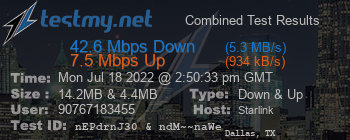
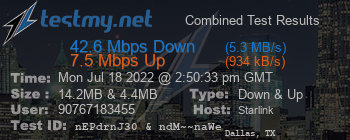
In Wash Co, I'm getting 75-100 down. I'm not out there full time, but when I am, no problems streaming and working simultaneously.
Just got my unit yesterday. Going out to my property out west (Brownwood area) to see how it goes in a few weeks. If it isn't great, back she will go.
There is a local provider who installed fiber but the prices are really high. Their plans start at $150/month for 50mb and go up to $250/month for 1gb. Hoping the $110/month starlink will get me 50mb. My need is just to work (email, chat, video conference) but my kids will want to stream on it. Hopefully it can support our needs.
The area our property is on is pretty scarce. Maybe 10 homes within a 10 mile radius. Hopefully that means the satellites will have plenty of space while out there.
There is a local provider who installed fiber but the prices are really high. Their plans start at $150/month for 50mb and go up to $250/month for 1gb. Hoping the $110/month starlink will get me 50mb. My need is just to work (email, chat, video conference) but my kids will want to stream on it. Hopefully it can support our needs.
The area our property is on is pretty scarce. Maybe 10 homes within a 10 mile radius. Hopefully that means the satellites will have plenty of space while out there.
Got our RV version Saturday and got it set up in E. Brazos Co. This is a screenshot of the best speed. This will be used in a different location which should have higher speeds.


Top notch speeds and latency this morning  This is with zero obstructions
This is with zero obstructions
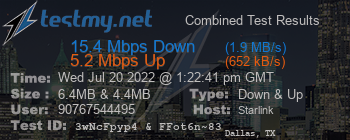

 This is with zero obstructions
This is with zero obstructions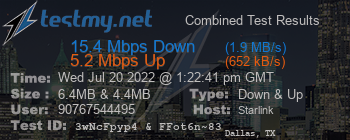

Have you reached out to Starlink support? Sounds like you have some hardware failure.
Nah plenty of others are having this same performance. SL support is terrible. It's taking multiple weeks to get any response. Then when you do get a response, they say it's working as designed.dtkprowler said:
Have you reached out to Starlink support? Sounds like you have some hardware failure.
They've lowered the expected speeds to 50mbps now, and in the app, if you run a speed test during "peak hours" you get a notice that the speeds are going to be slow.
I'm going to ride it out for a while and see if it improves. I currently have 3 RV parks in my cell with a 4th being built. I wouldn't doubt it if they were contributing to the poor service, but who knows.
Feels unfair to keep reporting bad results without doing due diligence at troubleshooting the issue, specifically when people are watching this thread trying to decide whether to buy in. If you had bad hardware or some other edge case causing your issue, you are doing a disservice to others who may actually NEED the service.
Lots of folks have good results with Starlink support (myself included). It takes <5 minutes to submit a ticket and if it takes a long time to respond you are then in the same boat just waiting for it to get better. And lots of folks have good results with their Starlink service.
If you aren't worried enough about it to actually DO something about it... why are you so keen on updating this thread with your poor performance?
Lots of folks have good results with Starlink support (myself included). It takes <5 minutes to submit a ticket and if it takes a long time to respond you are then in the same boat just waiting for it to get better. And lots of folks have good results with their Starlink service.
If you aren't worried enough about it to actually DO something about it... why are you so keen on updating this thread with your poor performance?
Featured Stories
See All
Ags host Buckeyes with an early-season Quad 1 opportunity at stake
by Olin Buchanan
Players to Watch: No. 15 Texas A&M vs. New Mexico State
by Olin Buchanan
8:22
18h ago
1.6k
34:11
12h ago
730
Reed Report: Preparing for Friday's marquee showdown vs. Ohio State
by Luke Evangelist
Bid on Legacy Club tickets to Saturday's Texas A&M vs. NMSU game!
by Texas Aggies United
