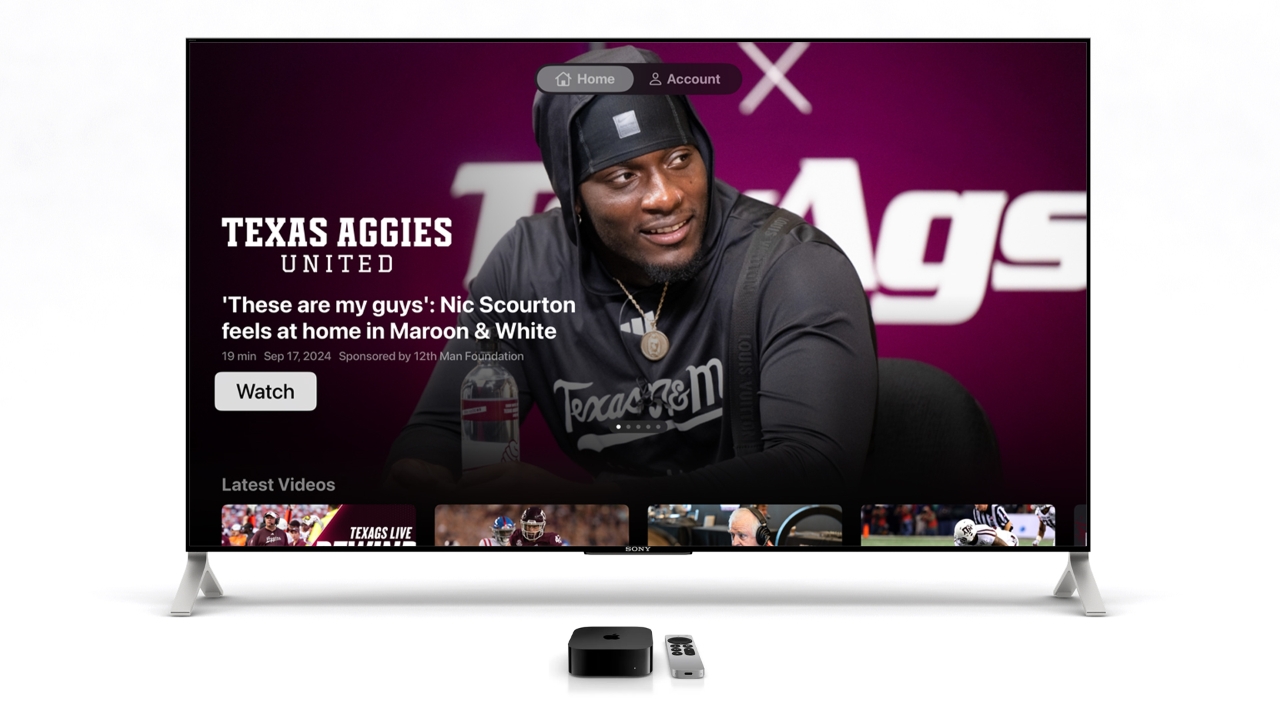
Get TexAgs on your TV through our new Apple TV app!
We are proud to announce the launch of the TexAgs TV app for your Apple TV!
The TexAgs TV app will allow Premium and Varsity subscribers to view all of their favorite TexAgs media content on their televisions. From the daily broadcast of TexAgs Live to the weekly Loochador Podcast, Post Game Wraps, press conferences and TexAgs special features, if you’ve seen it or heard it on TexAgs.com, you’ll be able to find it on the app!
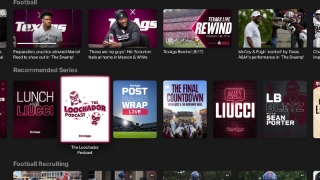
Indeed, if you have access to certain video and audio content on our website, you’ll be able to access it on your Apple TV for no additional cost!
In 2015, we announced the launch of our Roku Channel, but what separates our Apple TV app is that we’ve built it from the ground up — just like our iOS app — and have spent time organizing all of your favorite TexAgs content into series so you won’t miss a thing.
Further, the TexAgs TV app can track where you are within each piece of content and allow you to pick up where you left off. For example, if you only made it 54 minutes into the most recent Ask Liucci episode, you’ll be able to jump back in right where you left off for the final three hours and 13 minutes!
To install the TexAgs TV app on Apple TV, simply navigate to the App Store on your Apple TV and search for “TexAgs.” Additionally, you will find us in the sports category. Once you have added the app, follow the prompts to login or link your TexAgs account.
If you have any trouble or questions, feel free to post them in the Technical Support Forum or post a reply in this thread below.
If you enjoy the TexAgs TV app, be sure to help us out by rating the channel within the App Store.
Enjoy & Gig ‘Em!
