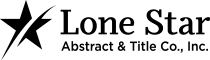fossil_ag,
Is speech to text software like Dragon Naturally speaking of any use to you or is it just a different type of frustration?
MS has built in software also, if you can use it.
Linkquote:
Dictate text using Speech Recognition
Windows 7 More
You can use your voice to dictate text to your computer. For example, you can dictate text to fill out online forms; or you can dictate text to a word-processing program, such as WordPad, to type a letter.
Show all
Dictating text
When you speak into the microphone, Windows Speech Recognition converts your spoken words into text that appears on your screen.
To dictate text
Open Speech Recognition by clicking the Start button Picture of the Start button, clicking All Programs, clicking Accessories, clicking Ease of Access, and then clicking Windows Speech Recognition.
Say "start listening" or click the Microphone button to start the listening mode.
Open the program you want to use or select the text box you want to dictate text into.
Say the text that you want dictate.
Hope it helps. Take care.