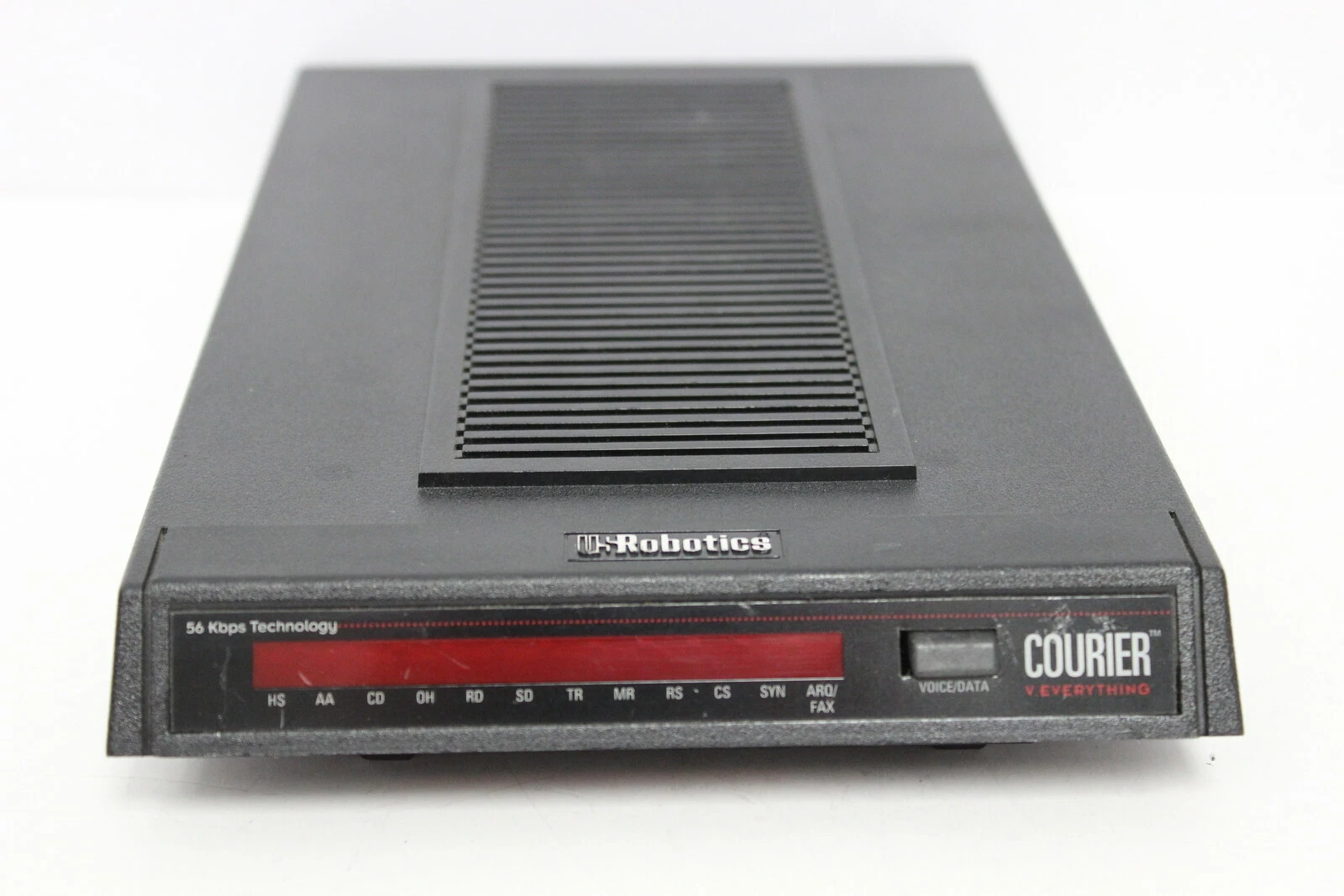You are completely missing the point.
Yes... everything you said is correct. But at the heart of it, a "mesh" system involves Mesh Access Points communicating with others via RF, eventually having to communicate with a hardwired device to deliver all that traffic to the network, instead of each AP being hardwired back to the MDF or nearby IDF.
One also does not need a "mesh" network for the WAPs on the network to do everything you've listed; they simply require a controller to handle this. You are making it sound like the only way for WAP's to do all of that is as part of a "mesh" network, and that is not the case.
I can also post links. Here's Cisco's description of how Mesh access points work on the network: https://www.cisco.com/en/US/docs/solutions/Enterprise/Mobility/emob30dg/WiMesh.html#wp1002565
I'm not arguing that a Mesh network can't do what your saying. I'm saying that a mesh network is not required to do what you're saying, and is not necessarily the best way to implement a WLAN, unless budget limitations for running new cable or creating new IDFs becomes a problem.
Yes... everything you said is correct. But at the heart of it, a "mesh" system involves Mesh Access Points communicating with others via RF, eventually having to communicate with a hardwired device to deliver all that traffic to the network, instead of each AP being hardwired back to the MDF or nearby IDF.
One also does not need a "mesh" network for the WAPs on the network to do everything you've listed; they simply require a controller to handle this. You are making it sound like the only way for WAP's to do all of that is as part of a "mesh" network, and that is not the case.
I can also post links. Here's Cisco's description of how Mesh access points work on the network: https://www.cisco.com/en/US/docs/solutions/Enterprise/Mobility/emob30dg/WiMesh.html#wp1002565
I'm not arguing that a Mesh network can't do what your saying. I'm saying that a mesh network is not required to do what you're saying, and is not necessarily the best way to implement a WLAN, unless budget limitations for running new cable or creating new IDFs becomes a problem.