Maybe we can sticky this for everyone? This changes a little bit year to year, but a bunch of our non-conference games are on 'SECN+' so I thought we could make a helpful guide like the baseball board has. (Shoutout to Aggieangler93 because I stole some of this from his post.)
For the sake of this guide, I'm going to use the term 'provider' to cover both traditional cable/satellite companies as well as streaming services. For this purpose, they are the same. Also, everything here that applies to the SEC Network also applies to the ACC Network
What is SECN+?
'SECN+' is just ESPN's indicator that this game is not available on the usual SEC Network. It's 'online only.' (more on that later).
We only have a handful of non-con basketball games on here, but the women's team has a lot of them and basically every baseball/softball game is on it as well as other sports, so if you don't know how to watch it already it's time to learn! You're missing out on a lot of A&M content.
How can I get it?
If you can watch the SEC Network, you probably already have it.
If you're on a phone, you can use your provider login in the ESPN App, and once logged in you should just be able to click 'watch' on the live games. (If you're on a computer, you can go to the ESPN website espn.com/watch.) Log in with whatever provider you use, and watch the games on there.
Is this different from ESPN+?
Yes. Very confusingly, ESPN's subscription service is called ESPN+. ESPN+ and SECN+ have nothing to do with each other.
That's dumb, but surely if I have ESPN+, I can also watch SECN+ right?
No. Even if you have ESPN+, you will still need a provider login to watch SECN+.
So the only way to watch SECN+ is with a provider? I can't just buy it directly?
Correct. (provided you live in the United States.)
So I've got it on my phone/computer/tablet, how do I get it on my TV?
With the above, you should now be able to watch all SECN+ games on your phone/computer/tablet whatever. So now let's go through getting that game onto the TV. Which of the following applies to you?
I have a 'smart TV' with built in casting
If you're logged into the ESPN App on your phone or tablet, or if you're on the website on your computer, and you see this logo, all you have to do is click it and select which TV you want to cast it to.
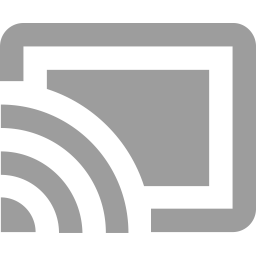
Once you do that, you should be good to go.
I have a Roku TV
Go to the Roku menu and you'll just need to add the ESPN channel. Open the ESPN channel, log in with your provider credentials, and then you'll be able to just sort through the list of live events and pick the one you want to watch. (Roku will usually display a web address and a code that you'll use to log in, so keep your phone by you for this process.)
My TV doesn't have built-in casting.
That's okay, in fact one of our TV's does have it built in but it kind of sucks so we go this route anyway.
You're going to need a streaming device that plugs into the HDMI port on your TV. There are quite a few different ones to choose from. Here are some of the popular choices and what you'll need to do.
I've never bought a streaming device, is there one that you recommend?
Having used Chromecast, Roku and AppleTV; I would recommend a Roku Streaming Stick+ for your first device. It has a remote which can be easier than using your phone, and it has a home menu which makes it easy to switch between services. (Netflix, ESPN, whatever.)
It's also significantly cheaper than an AppleTV.
I still have questions...
Then fire away on this thread. With the number of TVs, streaming services and devices every set up has some variables so if you're having trouble post on here and I, or I'm sure others, would love to help,
For the sake of this guide, I'm going to use the term 'provider' to cover both traditional cable/satellite companies as well as streaming services. For this purpose, they are the same. Also, everything here that applies to the SEC Network also applies to the ACC Network
What is SECN+?
'SECN+' is just ESPN's indicator that this game is not available on the usual SEC Network. It's 'online only.' (more on that later).
We only have a handful of non-con basketball games on here, but the women's team has a lot of them and basically every baseball/softball game is on it as well as other sports, so if you don't know how to watch it already it's time to learn! You're missing out on a lot of A&M content.
How can I get it?
If you can watch the SEC Network, you probably already have it.
If you're on a phone, you can use your provider login in the ESPN App, and once logged in you should just be able to click 'watch' on the live games. (If you're on a computer, you can go to the ESPN website espn.com/watch.) Log in with whatever provider you use, and watch the games on there.
Is this different from ESPN+?
Yes. Very confusingly, ESPN's subscription service is called ESPN+. ESPN+ and SECN+ have nothing to do with each other.
That's dumb, but surely if I have ESPN+, I can also watch SECN+ right?
No. Even if you have ESPN+, you will still need a provider login to watch SECN+.
So the only way to watch SECN+ is with a provider? I can't just buy it directly?
Correct. (provided you live in the United States.)
So I've got it on my phone/computer/tablet, how do I get it on my TV?
With the above, you should now be able to watch all SECN+ games on your phone/computer/tablet whatever. So now let's go through getting that game onto the TV. Which of the following applies to you?
I have a 'smart TV' with built in casting
If you're logged into the ESPN App on your phone or tablet, or if you're on the website on your computer, and you see this logo, all you have to do is click it and select which TV you want to cast it to.
Once you do that, you should be good to go.
I have a Roku TV
Go to the Roku menu and you'll just need to add the ESPN channel. Open the ESPN channel, log in with your provider credentials, and then you'll be able to just sort through the list of live events and pick the one you want to watch. (Roku will usually display a web address and a code that you'll use to log in, so keep your phone by you for this process.)
My TV doesn't have built-in casting.
That's okay, in fact one of our TV's does have it built in but it kind of sucks so we go this route anyway.
You're going to need a streaming device that plugs into the HDMI port on your TV. There are quite a few different ones to choose from. Here are some of the popular choices and what you'll need to do.
- Chromecast - A chromecast will basically turn your TV into a smart TV. It doesn't have its own remote or its own menu, you just click that logo up above if you want to cast what you're watching to the TV. So what you'd do for SECN+ is make sure your TV input is on whatever HDMI input you plugged the Chromecast into, then get your phone/tablet and go to the ESPN app, find the game and hit watch and then hit that cast icon.
- Roku, AppleTV, Firestick - For these, you'll just need to add the ESPN app/channel (on AppleTV they call them apps, Roku calls them channels, but all the same thing.) You'll go to the ESPN app/channel, log in with your provider credentials, and then you'll be able to just sort through the list of live events and pick the one you want to watch.
I've never bought a streaming device, is there one that you recommend?
Having used Chromecast, Roku and AppleTV; I would recommend a Roku Streaming Stick+ for your first device. It has a remote which can be easier than using your phone, and it has a home menu which makes it easy to switch between services. (Netflix, ESPN, whatever.)
It's also significantly cheaper than an AppleTV.
I still have questions...
Then fire away on this thread. With the number of TVs, streaming services and devices every set up has some variables so if you're having trouble post on here and I, or I'm sure others, would love to help,


