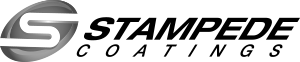Like the title says... I've got Harbor Breeze ceiling fans in three rooms in my house (the 4th fan wasn't actually awful so I kept it when I moved in). All three fans are 6.5 years old. All of them are wired the same. One wall switch for the lights and one wall switch for the fan. All three of them have a built in delay when you turn on the lights. IIRC this is due to a wattage limiter inside the light kit that has to do it's thing before the lights come one.
The fan in the den, and especially that light kit gets the most use. Last weekend it learned a new trick. When I turned on the lights the delay was longer than usual, then the lights flashed on and off a couple times before turning on and staying on. Now they just flash on and off. What's the fix? The fan portion is still functioning normally.
The fan in the den, and especially that light kit gets the most use. Last weekend it learned a new trick. When I turned on the lights the delay was longer than usual, then the lights flashed on and off a couple times before turning on and staying on. Now they just flash on and off. What's the fix? The fan portion is still functioning normally.