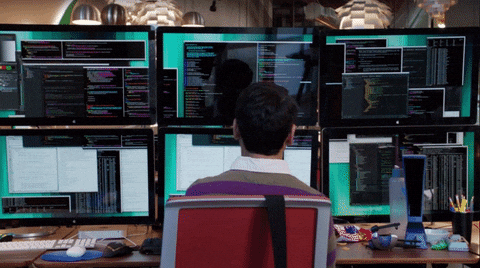Claude! said:
Part of it's just marketing, but gaming-focused monitors typically have lower refresh rates and G-Sync or Free Sync compatibility.
Also, if you go with dual monitors, get an arm mount. Opens up a lot of desk space.
Gaming monitors typically have higher refresh rates and lower (ie faster) pixel response times. The combination of those two things provides for a much more responsive and smoother gaming experience.
Gaming monitors also tend to be variable refresh rate, which allows them to match their refresh rate to the framrerate. Matching the refresh rate to the framerate can again provide a smoother, more responsive gaming experience.G-sync and FreeSync are the two competing variable refresh rate (VRR) standards. G-sync is the standard that NVIDIA created and is only supported by their GPUs. FreeSync is an open standard created by AMD and aspects of it have actually been integrated into the HDMI and DisplayPort standards. Freesync is supported by all AMD GPUs, NVIDIA GPUs that are part of their 10-series or newer, and even things like the Xbox One as well as some TV models. From a purely technical perspective, G-sync is probably is better, but much more expensive because you're locked into NVIDIA GPUs and the monitors require a proprietary module that NVIDIA sells the display manufacturers. FreeSync is solid technology, but was plagued by poor implementations early on (and still today with some monitors) due to its open nature. The FreeSync situation has improved dramatically over the last year or two, especially once NVIDIA offically started supporting it as well (though only using DisplayPort connections).
Currently I"m using a 32" 165Hz Freesync monitor (Pixio PX329) as my primary monitor for videos and gaming alongside a 24" 60Hz monitor (Dell U2412M) as a secondary monitor.