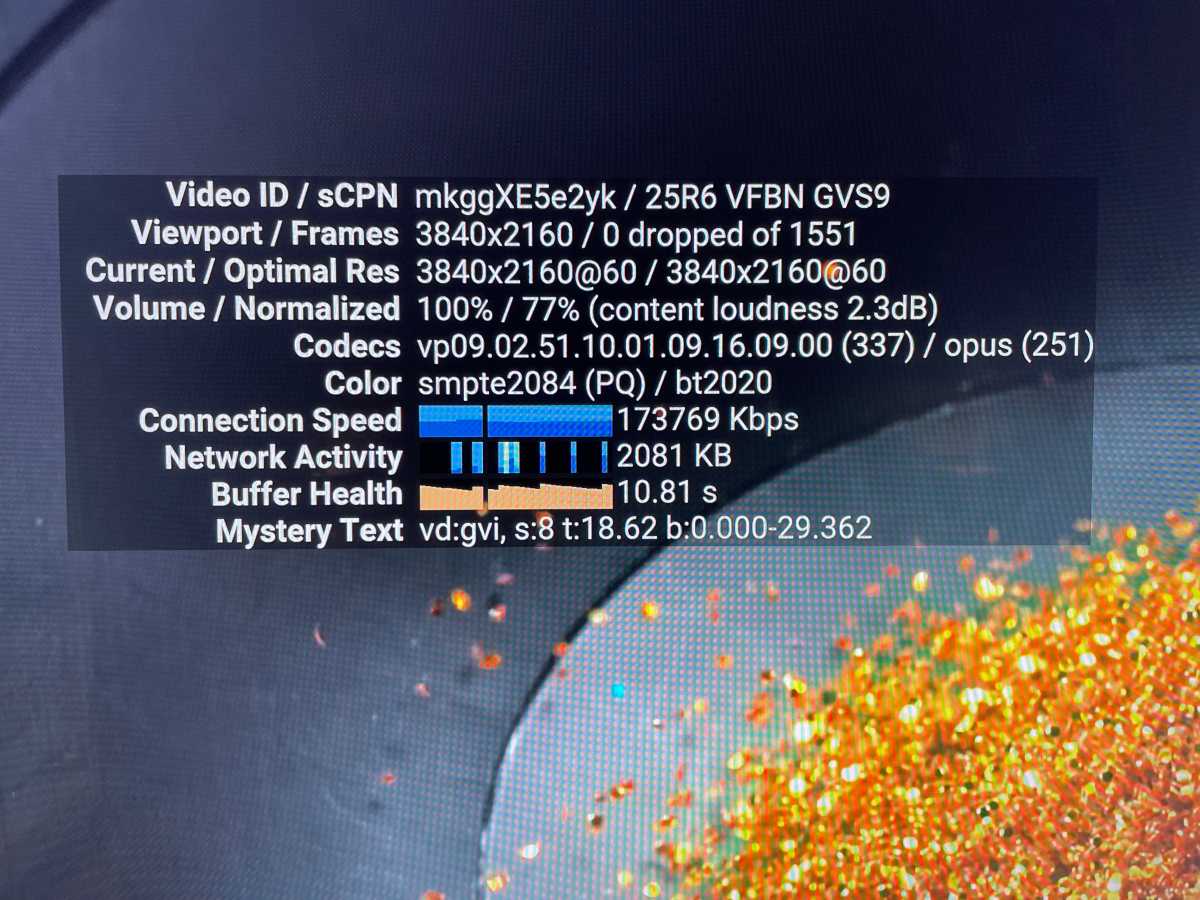I saw they were doing a free 30 day trial so I signed up. Pretty much only get games on Fox, so I'm currently watching the Astros/Rangers game. When I went from the normal channel to the 4k channel, it got worse. I researched it and it looks like you can choose the resolution, so I turned it off auto and went to 4k. It just freezes. Anybody know what I'm doing wrong?
It looks like on the normal channel, it's only showing it in 720p60, which is the highest it will let me choose. It's a good picture so I'm not worried, just wanted to see what 4k was all about.
I have a Sony Bravia 4k GB ATV3.
It looks like on the normal channel, it's only showing it in 720p60, which is the highest it will let me choose. It's a good picture so I'm not worried, just wanted to see what 4k was all about.
I have a Sony Bravia 4k GB ATV3.