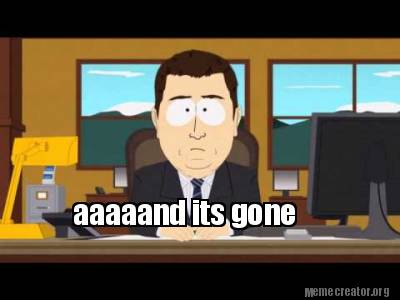I have a brand new Vizio 24" 1080p LED TV that keeps showing "No signal" on the screen when connected to my cable box:
http://store.vizio.com/e241a1.html
It is connected directly to a brand new AT&T Uverse wireless receiver via a brand new HDMI cable. It powers up with the input set for HDMI and shows "No signal" on the screen. When I unplug the HDMI, then plug it back in, it works fine.
I just spoke with Vizio tech support and they are telling me that the HDMI signal "may be too strong" for this size TV. It sounds really weird but apparently that's what their engineers believe is the problem. They suggested changing the resolution settings on the cable box, but my plan was to split the HDMI signal to two TVs and use only one box.
I'm calling AT&T tomorrow morning but is this a possible cause for this type of issue? While on the phone with Vizio they asked me to plug in a different device via HDMI so I tried my Blu-Ray player and had no issues. I tried it with the TV off first, then with the TV on, and it worked both times.
If this is the issue, I may have to settle for a dedicated receiver for this TV. I don't think I could run component cables off the shared box to this TV.
http://store.vizio.com/e241a1.html
It is connected directly to a brand new AT&T Uverse wireless receiver via a brand new HDMI cable. It powers up with the input set for HDMI and shows "No signal" on the screen. When I unplug the HDMI, then plug it back in, it works fine.
I just spoke with Vizio tech support and they are telling me that the HDMI signal "may be too strong" for this size TV. It sounds really weird but apparently that's what their engineers believe is the problem. They suggested changing the resolution settings on the cable box, but my plan was to split the HDMI signal to two TVs and use only one box.
I'm calling AT&T tomorrow morning but is this a possible cause for this type of issue? While on the phone with Vizio they asked me to plug in a different device via HDMI so I tried my Blu-Ray player and had no issues. I tried it with the TV off first, then with the TV on, and it worked both times.
If this is the issue, I may have to settle for a dedicated receiver for this TV. I don't think I could run component cables off the shared box to this TV.