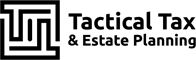jh0400 said:
We installed Teams a year or so ago (key word here is installed, not implemented), and I'm struggling to see the benefits for us. I just checked, and I'm a member of 21 teams. Of those 20 I know the purpose of maybe six, and three of those were special projects that have been completed. We also use Skype, Sharepoint, and Chatter on top of email, Whatsapp, and text messages. I'd love to see how others use Teams, because our communications are extremely fragmented.
Like I said earlier, Teams IS going to be Microsoft's Skype replacement in the matter of a couple of years so better get used to it.
It has chat applications and calling and meeting features already.
The key with Teams is basically complete adoption. The way we've chosen to use it is as a task tracker and desk book repository... like my team's new joiner checklist and training as well as desk books are on the site and that's how I track progress there. We also have daily, monthly and quarterly task managers on there as well as special projects managers. I put it on my team to keep those current. If I'm off the desk I can see what's happened during the day and have the name of the person responsible for the task that day. If a task is late, they can throw a status comment in on why and I know who and where to go for further information on it. I love the dashboard features off the task managers (the one I mentioned earlier) because it is super easy to understand what's going on with a task and communicate it up the chain. Personally, I was probably spending 5 hours a week just combing through communications, chasing open items and assigning tasks and such. After teams, I'd say I spend about an hour a week on that stuff... my team believes they are saving about the same amount of time too. All those meetings and side conversations and email time, time spent creating and updating dashboards etc. vs. just checking a box to say you are done with something and a program doing a lot of that for you really start to add up.
Email, Skype, Whatsapp, Sharepoint aren't doing all of that... MS Teams really combines all 4 of those apps into one and then some. It's incredibly convenient if working across multiple locations and absolutely defragments and simplifies communication.