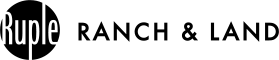I've got a Primos Proof Camera 02 that I would like to save individual pictures to a file. Does anyone have one of these cameras and can walk me through how to do it? I've not called Primos yet but I guess I should huh?
Post Reply
1 of 1
Downloading pics from trail camera
2,005 Views |
9 Replies |
Last: 7 yr ago by wadd96
Doesn't it have an SD card? Just plug the SD card into your computer.
Or the camera should have a spot to plug a USB cable in. Connect the small end to your camera and the larger rectangle end into your computer. Your computer will automatically find your camera and open up a box that gives you some options. Click the one that says something like "view files". Then you can click, view and save.
I think the best "system" is to use a card reader.
That is much easier to me than hooking the camera to the computer. Likewise if desire you can get a reader for an iPad and download to it. New iPads may be different but you can not go from from the older iPads via the camera.
In all of those processes it will always ask if you want to "delete photos." I never ever do that at that time. Experience talking.
That is much easier to me than hooking the camera to the computer. Likewise if desire you can get a reader for an iPad and download to it. New iPads may be different but you can not go from from the older iPads via the camera.
In all of those processes it will always ask if you want to "delete photos." I never ever do that at that time. Experience talking.
The iPad method works great. Instead of pulling cards and rotating with fresh blank ones, I bought a $30 (price a few years ago) Apple SD card reader. I take the iPad and card reader into the field, pull and read cards at the camera location, then sit back with a beer at camp and scroll through hundreds of doe pics.
Yes my computer has a receptacle for the SD card and I can bring up all the pictures. What I'm asking is how do I save individual pictures so I can post them here or send them to my "Pictures" file on my PC. I see pictures posted on this forum all the time of trail camera photos. How do I do that?
One way to save individual pics is to create a folder on your desktop for the ones you want to save. Then when you find one to save, click and drag it into the folder. Another way to save is to right click the pic and select "save as" to your preferred folder.
For posting on this site there are a few options. Photobucket and Imgur are the two I see the most.
For posting on this site there are a few options. Photobucket and Imgur are the two I see the most.
Lightroom is a good website for organizing pictures as well as enhancing. You can use file folders and put the same photo in multiple files. I have a lot of file folders: Places, Family, Woodwork, Birds and Animals, Ranch, Fishing, Hunting etc.
I might have a dozen sub sets in each folder....Fishing: Saltwater(offshore & inshore)... Freshwater( Texas, Louisiana, Alaska, Wyoming, Colorado, Brazil etc)... Boats....Rod building etc. I will have a Friends folder from photos I receive.
Hunting is much the same other than I will have locations such as RTK which is ranch in Colorado and then have decades of subsets by year.
To me if you don't have a system it is extremely difficult to ever find what you are looking for.
Back them up. I had a hard drive that failed...my back up drive failed...my online system cut me off when they couldn't get paid due to a compromised credit card. They never contacted me. Some computer gurus worked about two months on my hard drive and they recovered about 90%
I think that is what you were asking.

I might have a dozen sub sets in each folder....Fishing: Saltwater(offshore & inshore)... Freshwater( Texas, Louisiana, Alaska, Wyoming, Colorado, Brazil etc)... Boats....Rod building etc. I will have a Friends folder from photos I receive.
Hunting is much the same other than I will have locations such as RTK which is ranch in Colorado and then have decades of subsets by year.
To me if you don't have a system it is extremely difficult to ever find what you are looking for.
Back them up. I had a hard drive that failed...my back up drive failed...my online system cut me off when they couldn't get paid due to a compromised credit card. They never contacted me. Some computer gurus worked about two months on my hard drive and they recovered about 90%
I think that is what you were asking.

Thanks for the information. Although I've not tried any of them I will in the next few days. Sunchaser, I like chipmunks. While elk hunting in Colorado one time a 'munk hopped up on the log where I was sitting and gave me a tongue lashing for about 10 minutes until I fed him some apple. Guess it was his "home log"
This is the "Windows" answer. I cannot speak to an "Apple" answer because I do not now, nor will I every, own an Apple product.
Go to Desktop.
Right Click, Hit "New" and select Folder.
Give it a name.
Open Windows Explorer and Navigate to new folder.
Open a second instance of Windows Explorer.
Select pics (files) you want to transfer by holding down CNTRL key and clicking on desired pics.
Drag selected pics to new folder in second Windows Explorer tab.
End of process.
Go to Desktop.
Right Click, Hit "New" and select Folder.
Give it a name.
Open Windows Explorer and Navigate to new folder.
Open a second instance of Windows Explorer.
Select pics (files) you want to transfer by holding down CNTRL key and clicking on desired pics.
Drag selected pics to new folder in second Windows Explorer tab.
End of process.
All the God's, all the Heavens, all the Hells are within you.
Featured Stories
See All
8:16
18m ago
266
11:24
1h ago
1.0k
18:03
4h ago
2.2k
In-Home Visit: Elko's four early additions during spring portal window
by TexAgs Recruiting