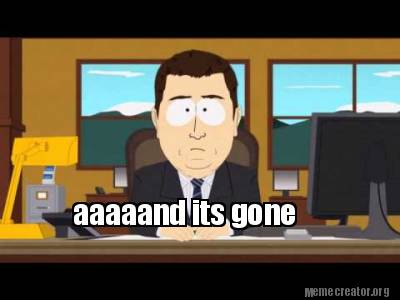Man, I am going insane. I recently purchased an MSI NVIDIA RTX 2060 Super. Most everything runs great but sometimes I get a random reboot. Nothing prompts it, it could happen in Excel or Photoshop or games. So I do a fresh install of Windows 10 and drivers et al.
The fresh install seemed to clear up a lot of the random reboots, excepts in games. Now I can't get more than 5 min into a game (any game) without a random reboot.
I don't know how to even diagnose this. Yes I have lots of RAM, but I have to uninstall the processor heat sink to remove any sticks of RAM so, I figured I would rule out the Graphics crad.
BTW, I have run stress tests on both the card and the CPU for hours and never had any issues or heat spikes.
The fresh install seemed to clear up a lot of the random reboots, excepts in games. Now I can't get more than 5 min into a game (any game) without a random reboot.
I don't know how to even diagnose this. Yes I have lots of RAM, but I have to uninstall the processor heat sink to remove any sticks of RAM so, I figured I would rule out the Graphics crad.
BTW, I have run stress tests on both the card and the CPU for hours and never had any issues or heat spikes.