I currently have a laptop for work but they're offering to switch me out to a Surface Pro 4. I can't really see a benefit to making the switch can yall? Am I missing something?
Post Reply
1 of 1
Surface Pro 4 or traditional laptop?
1,877 Views |
10 Replies |
Last: 7 yr ago by Eliminatus
Depends how nice of a laptop you're comparing to. The Surface has an SSD, for example, which will crush any laptop that doesn't also have one.
Plus, you need to value it's portability...if you're accustomed to and really like 17 inch laptops...you probably won't be happy with the Surface.
Plus, you need to value it's portability...if you're accustomed to and really like 17 inch laptops...you probably won't be happy with the Surface.
My laptop is a pretty new Lenovo Thinkpad. I'm not a computer guy so I'm not sure if that's any good or not but it works fine for me.
If nothing else the Surface screens are beautiful, so you'd have a nice big tablet for watching Netflix. Could be handy for note taking as well, depending what you do.
Love mine, but yeah, depends on what you are doing.
I think I'm going to make the switch now that I've read some more articles and stuff on it. My main concern was with being able to dock it to my big desk top monitor in my office and run my wireless keyboard and mouse with it while not on the go and it appears as though that's possible with the docking station.
I had the opportunity to bump up to a surface book. If you can ask to either pay the difference i would go that route.
Other than that I would stick with a laptop - Surface Pros are a nightmare to work with when traveling. (though havin the tablet for movies and such is nice).
Other than that I would stick with a laptop - Surface Pros are a nightmare to work with when traveling. (though havin the tablet for movies and such is nice).
I love my SP3. I'd trade up for a SP4 in a heartbeat. However I will say the "lapability" is an issue. Unless you have enough surface area (no pun intended) to set the SP4 on, the kickstand and type cover don't work too well in your lap like a traditional laptop.
However I see there are now sturdy 3rd party options available which look promising, though the price tag is hefty.
http://www.pcworld.com/article/3155146/laptop-accessories/the-brydge-keyboard-for-microsoft-surface-adds-lapability-and-optional-storage.html
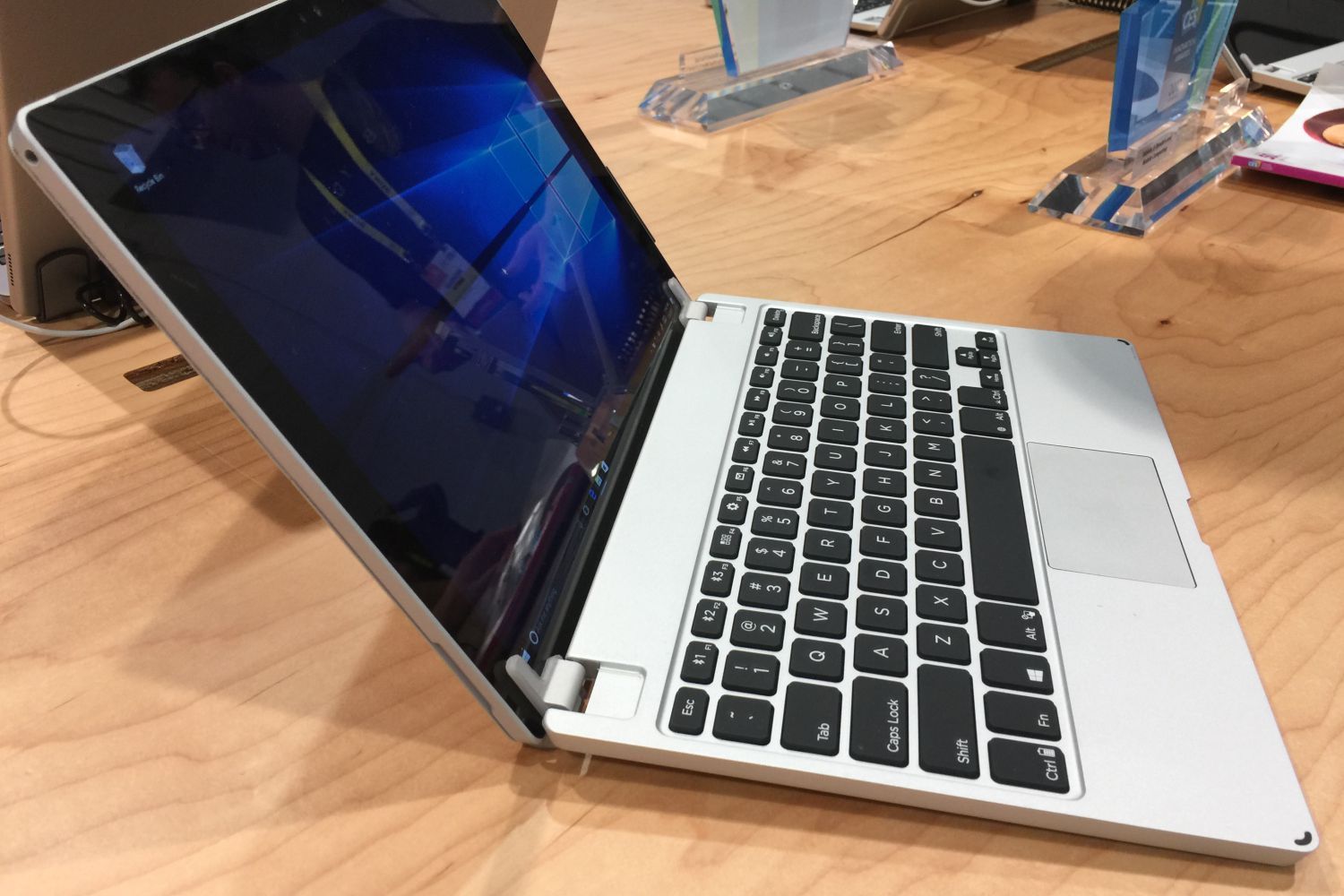
However I see there are now sturdy 3rd party options available which look promising, though the price tag is hefty.
http://www.pcworld.com/article/3155146/laptop-accessories/the-brydge-keyboard-for-microsoft-surface-adds-lapability-and-optional-storage.html
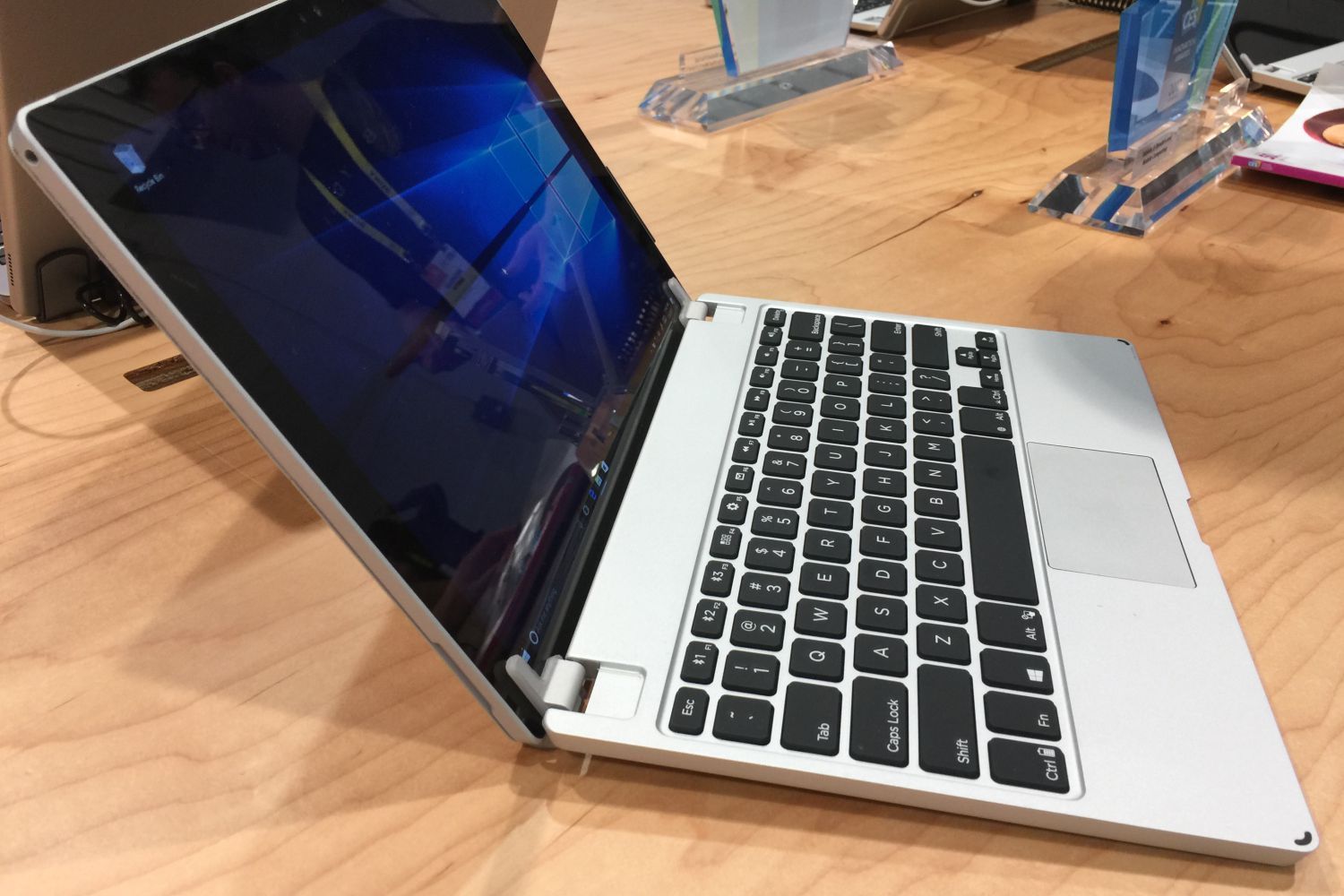
I love my Surface Pro 4, though I miss the LAPtop. Miss the ability to lay in bed with the keyboard resting on my stomach and upright thighs with my hands on the keyboard.
I very rarely have my laptop on my lap so I don't think that particular concern would bother me.
How does the stylus writing function work?
How does the stylus writing function work?
I don't own and have never used a Surface Pro 4.
But, I own both a Surface 3 and a Surface Pro 3. I've used both, extensively, to take handwritten notes in client meetings. I usually just save the notes as PDFs without asking the Surface to recognize the text and make them searchable. Both devices are wonderful for this.
When I occasionally do something that requires the Surface to recognize the handwriting (like handwrite a quick email response when its not convenient to attach the keyboard and type), the Surface 3 did okay, while the Surface Pro 3 did great. I have no idea why they would b perform differently at this, but I did notice a difference. If I was going to need handwriting recognition routinely, I think the 3 would have become annoying, but the Pro 3 would have been fine. Hopefully someone with direct experience with this on a Pro 4 can chime in.
But, I own both a Surface 3 and a Surface Pro 3. I've used both, extensively, to take handwritten notes in client meetings. I usually just save the notes as PDFs without asking the Surface to recognize the text and make them searchable. Both devices are wonderful for this.
When I occasionally do something that requires the Surface to recognize the handwriting (like handwrite a quick email response when its not convenient to attach the keyboard and type), the Surface 3 did okay, while the Surface Pro 3 did great. I have no idea why they would b perform differently at this, but I did notice a difference. If I was going to need handwriting recognition routinely, I think the 3 would have become annoying, but the Pro 3 would have been fine. Hopefully someone with direct experience with this on a Pro 4 can chime in.
The writing on the Surface Pros is game changing for me. I now exclusively use my SP3 for class and has completely changed how I do work in school. I use OneNote for my own notes and an app called Drawboard for making adjustments to PDFs.ReloadAg said:
I very rarely have my laptop on my lap so I don't think that particular concern would bother me.
How does the stylus writing function work?
The writing is slightly different in style than pen and paper obviously but after about 5 minutes of acclimatizing myself to it, it was a beautiful thing. I will note that I do have a matte screen protector on mine though. Lessens glare by a good chunk, and provides a writing surface that feels like real paper.
I love it.
Featured Stories
See All
8:16
1h ago
701
11:24
2h ago
1.3k
18:03
5h ago
2.3k
In-Home Visit: Elko's four early additions during spring portal window
by TexAgs Recruiting
Dalton Hughes
"Big Ten will 'definitely' have Texas school by 2026"
in Billy Liucci's TexAgs Premium
96


