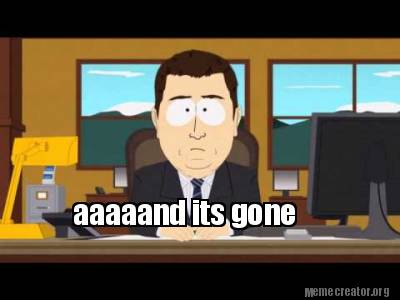Bought a new 4K TV for the gameroom.
What's the best way to hook it up?
Currently have satellite TV/Internet (rural).
Internet modem is a long distance from the new TV location 75+ ft.
Should I hardwire (CAT-6, Ethernet, HDMI) from the modem to new TV...
Should I go the Roku/Sling route...
Or should I just use a satellite hopper box?
I know very little about these things.
Basically, I want to watch sports and movies on the new TV...and would like to know the best way of getting the signal there, given my sources (satellite TV/Internet) and logistics issues (long run for cable, less so for wifi).
Thanks!
What's the best way to hook it up?
Currently have satellite TV/Internet (rural).
Internet modem is a long distance from the new TV location 75+ ft.
Should I hardwire (CAT-6, Ethernet, HDMI) from the modem to new TV...
Should I go the Roku/Sling route...
Or should I just use a satellite hopper box?
I know very little about these things.
Basically, I want to watch sports and movies on the new TV...and would like to know the best way of getting the signal there, given my sources (satellite TV/Internet) and logistics issues (long run for cable, less so for wifi).
Thanks!