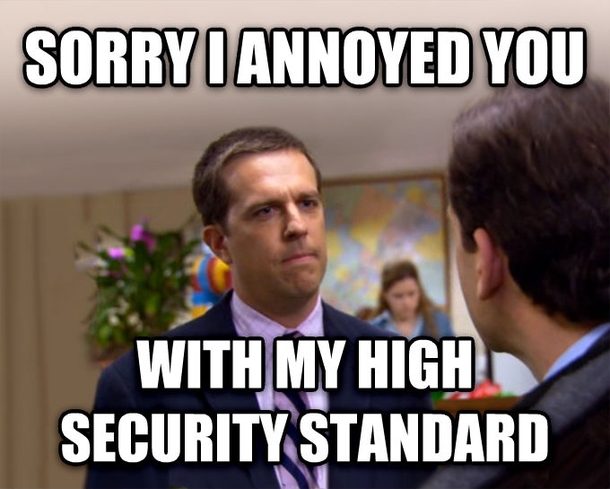I have an app I am developing that is going to use gmail SMTP.
So my settings are:
username@gmail.com
password
smtp.gmail.com
587
TLS
Everything works great with the account I setup, emails come through fine.
So the customer sends me his gmail info:
username@hiscompany.com
password
smtp.gmail.com ??
587
TLS
when I plug his account and password in the script, I never get any emails.
I went to gmail, logged in as username@hiscompany.com and confirmed that it is indeed a gmail account.
So, it appears it is a business gmail account.
Would his smtp server be different for some reason?
I tried smtp.hiscompany.com, but that doesn't work.
Any other settings I should try or is there something their IT has to do?
He was out of the office so I figured I would try here first.
Thanks.
So my settings are:
username@gmail.com
password
smtp.gmail.com
587
TLS
Everything works great with the account I setup, emails come through fine.
So the customer sends me his gmail info:
username@hiscompany.com
password
smtp.gmail.com ??
587
TLS
when I plug his account and password in the script, I never get any emails.
I went to gmail, logged in as username@hiscompany.com and confirmed that it is indeed a gmail account.
So, it appears it is a business gmail account.
Would his smtp server be different for some reason?
I tried smtp.hiscompany.com, but that doesn't work.
Any other settings I should try or is there something their IT has to do?
He was out of the office so I figured I would try here first.
Thanks.